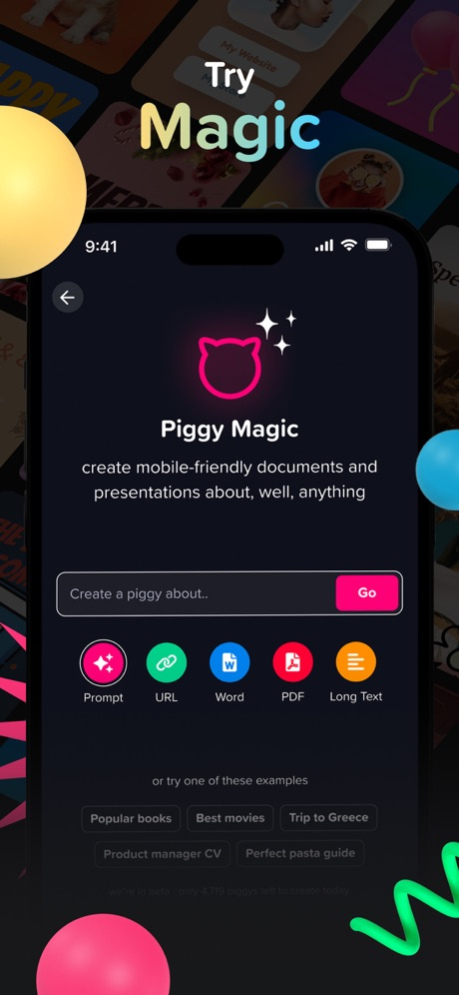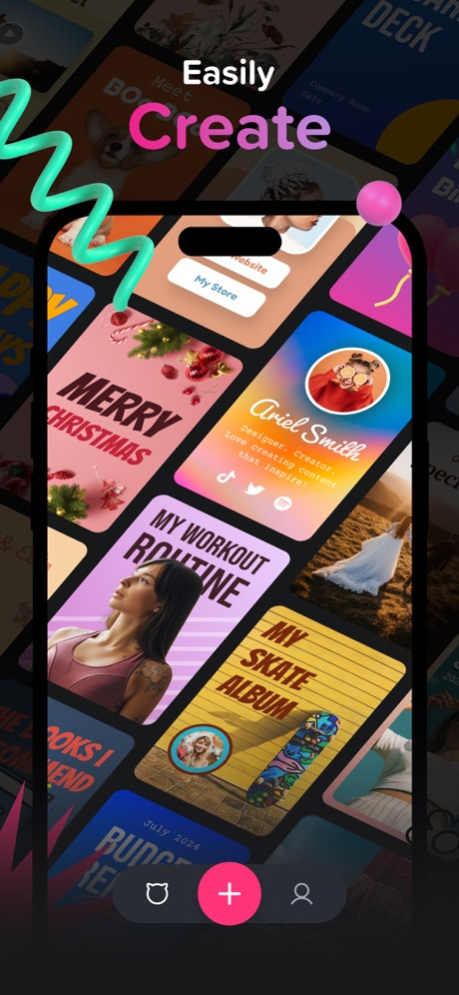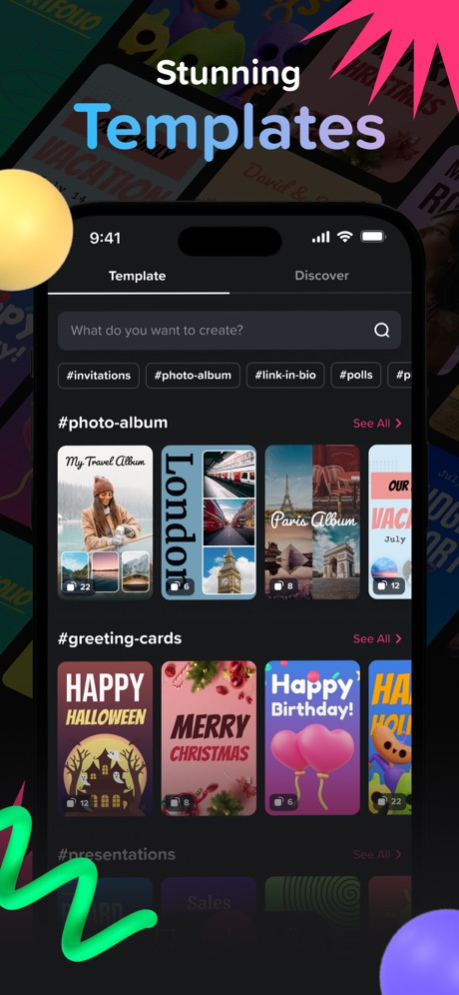Piggy Magic AI Content Creator 1.39.6
Free Version
Publisher Description
Creating awesome interactive content on your smartphone using our new AI generator is pretty damn easy!
Start from a short descriptive prompt, a blank canvas or choose a ready-made template. No design skills or coding are needed – instant mobile content that’s ready for sharing.
The options are limitless: images, text, audio, video, gifs, stickers, polls, questions, quizzes, albums, presentations, and more. All at your fingertips and mobile first. All you need is a smartphone and the Piggy app and you are ready to create.
It’s content authoring, editing, and sharing, on the go. Invitations? Check! Greeting cards? Check! Quizzes? Check! Interactive photo albums? Check! Go where your imagination takes you – Piggy takes care of the rest. Get stunning results and publish instantly, share with anyone, or store in your personal cloud.
Every piece of content created with Piggy gets a unique URL. Share the link with friends, family, colleagues, or customers – anyone can view your creations, anytime (no Piggy download or account required!)
What you can do with Piggy:
Generate slides, presentations or any other content from text:
Harness the power of artificial intelligence, and by using a one-line prompt, get a well-designed presentation, ready for sharing. Use our rich editor to edit and upgrade the slides.
Become a quiz maker
Just a few clicks are all it takes to make a fun quiz, trivia, or to ask a question anonymously. Get notified when people interact with your interactive creation. Let anyone know what you think or what you have to say.
Make beautiful greeting cards
Express yourself with mobile greeting cards. Personalize the look and layout for any occasion in just a few easy design clicks, then share. Fast as lightning!
Create & send invitations
Drag & drop your way to awesome looking invitations. Use a beautiful template or create your own design. Click send and party on!
Build your link-in-bio site
In just minutes, build a bio site that is dressed to impress! Add interactive and visual content that tells an exciting story about you.
Design a photo album
Upload images straight from your device and create amazing photo albums, instantly. Spice it up with stickers and gifs, and share with family and friends.
Share a portfolio or presentation
Yes! You can even create and share a stunning portfolio or story-based presentation, straight from your smartphone.
Publish a blog or vlog
Create and upload a blog on your mobile device, and share with your contacts via a unique link. Perfect for blogging on-the-go.
Piggy Features (this is just the tip of the iceberg):
Choose from a wide variety of templates: No time to start from scratch? The beautiful work is already done for you. Just select a template and create awesome mobile content – fast.
Spice it up with stickers and gifs: Eliminate boring. Use stickers and gifs to customize, personalize, and upsize the fun level of your mobile content.
Record an audio piece and share your voice with the world: Straight from your mobile device, no extra equipment or skill needed. Just record and share!
Remove background: Remove image backgrounds automatically in seconds, with just one click
Free image bank: Copyright headaches, gone! The image bank is big and growing every day. Any image you can imagine – free!
Upload video or photos from your own device: Access your own albums to create personal content in an instant.
Rich Editor: All the tools of an editing pro, but without the complications. Easy-peasy editing on-the-go to get the result you want.
Use polls to engage with your friends: Share interactive content that creates a buzz.
Ask your audience a question: And get the answers straight to your phone. Make and share exciting experiences instantly.
Easily embed YouTube video: One click is all it takes
Thanks for creating with Piggy! We love hearing your ideas and feedback. Email us at hello@piggy.to or message us on Instagram at @piggy__app.
May 9, 2023
Version 1.39.6
Here is What's New:
- When creating Magic Quiz you are now able to customize the type of questions and difficulty level to create the perfect quiz that is tailored just for your needs!
- Smooth quiz-taking experience - we have added automated page advance, once you answer a question the next one will automatically appear on the screen.
- Quiz summary page - a new page, that sums up your quiz performance, showing you how many answers you got right. and make your sharing way more intuitive and fun!
- UI improvements: The editor has received some updates to make it even more user-friendly and visually appealing.
- Technical improvements: We have fixed some issues and made everything better
About Piggy Magic AI Content Creator
Piggy Magic AI Content Creator is a free app for iOS published in the Other list of apps, part of Network & Internet.
The company that develops Piggy Magic AI Content Creator is Flying Pigs LTD.. The latest version released by its developer is 1.39.6.
To install Piggy Magic AI Content Creator on your iOS device, just click the green Continue To App button above to start the installation process. The app is listed on our website since 2023-05-09 and was downloaded 1 times. We have already checked if the download link is safe, however for your own protection we recommend that you scan the downloaded app with your antivirus. Your antivirus may detect the Piggy Magic AI Content Creator as malware if the download link is broken.
How to install Piggy Magic AI Content Creator on your iOS device:
- Click on the Continue To App button on our website. This will redirect you to the App Store.
- Once the Piggy Magic AI Content Creator is shown in the iTunes listing of your iOS device, you can start its download and installation. Tap on the GET button to the right of the app to start downloading it.
- If you are not logged-in the iOS appstore app, you'll be prompted for your your Apple ID and/or password.
- After Piggy Magic AI Content Creator is downloaded, you'll see an INSTALL button to the right. Tap on it to start the actual installation of the iOS app.
- Once installation is finished you can tap on the OPEN button to start it. Its icon will also be added to your device home screen.